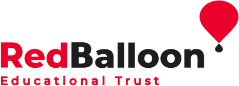Some students studying with Red Balloon receive their learning and wellbeing support via Microsoft. This provides many ‘apps’, most of which run from anywhere, in a web browser on your computer. They are all linked together, and can be shared by students, teachers, therapists all working and collaborating online together in real time.
In addition, we make use of a few other apps that are pre-installed on the computers we provide. Below, you can find out a bit more about these tools, and what they should look like, so you can recognise them.

Outlook
Outlook is Microsoft’s answer to email. Students have full access to an email inbox so they can use their Red Balloon account to send email to their teachers and receive communications from Red Balloon directly.
Teams
Teams is an instant messenger and communication platform. The teachers at RBAir use this to deliver lessons to students through Class Teams and it’s also used to talk over the internet using a headset with a microphone and speakers. RBAir makes use of this for students who are comfortable talking to their teachers with their voice and deliver their lessons using this tool.
PowerPoint
Teachers use PowerPoint to prepare lessons and share them with students, supplementing this with Teams to deliver lessons online.
Word
Word is a word processor application. Word can also be used collaboratively like PowerPoint to create documents with others.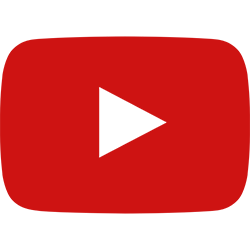
YouTube
Almost everybody knows YouTube these days, it's a video streaming service that allows users to watch other people's videos and upload/livestream their own. Teachers will regularly use YouTube videos during lessons.
GCSEPod
RBAir is a subscriber to GCSEPod. If you haven't yet heard about GCSEPod, here is an introductory video . The GCSEPod learning support system is based around short 3-5 minute learning videos with audio and text, that are called 'pods'. There are thousands of these pods in the system and learning or revision is exam-board-specific, so you know it will be relevant and helpful. GCSEPod is available for independent use, revision and is also used by teachers during lessons.
Arbor
Arbor is a Management Information System (MIS) designed to empower staff, improve collaboration, reduce workloads and act as a single source of truth for all student information from exams to timetables, registers, assessment and much more. Arbor’s Special School MIS is designed to ensure all staff can access a holistic view of their young people including their EHCP; to support them most effectively. All Red Balloon Educational Trust Centre’s use Arbor daily as well as to enhance Senior Leadership decisions directed by data provided by Arbor.
Teachers at RBET may also make use of lots of free online learning tools including:
- BBC Bitesize – online study support resources
- Seneca – an alternative to GCSEPod
- Quizlet – a software supporting the use of pre-prepared online flashcards or the ability for students to make their own revision resources and much more.
The Maths department also use:
- corbettmaths.com – demo videos, topic practice, 5-a-day questions
- mathsbot.com
- transum.org