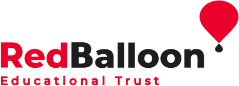Online learning may be new for a lot of students and parents in the UK, and for their teachers too. But for our virtual Centre, Red Balloon of the Air (RBAir), online teaching is business as usual and they’ve many years of experience. The RBAir team has pulled together some top tips for making sure children and young people are safe while learning online.
1. Check your parental controls
Make sure you have parental controls in place on your child’s computer. This is particularly important if they’ve borrowed a laptop for their lessons or are using the computer of someone else in the family. As children are trying new ways of learning online, and accessing different resources, there is a danger that they might inadvertently stray onto sites they shouldn’t, if parental controls are not set. Your internet provider will have guidance on this, and there are also several useful websites including:
2. An adult at home
Are you comfortable for your child to be home alone and taking their lessons online? It’s a tricky one, particularly if you can’t be there to supervise. Take a look at the advice on the NSPCC’s website to help you think through the issues.
3. Set up a good work space
Finding the right space to work is important. With whole families at home, there are bound to be more and different distractions than in the classroom, so we need to find the right spot.
Try to find somewhere bright, peaceful and pleasant where your child can concentrate without too much disturbance. But equally you don’t want them completely tucked away where you can’t check they’re okay and staying on track. If you’re having to share a computer or work space, consider drawing up a rota or some ‘home study rules’ to make sure everyone gets their turn.
4. When your children are on video chats – what can other people see?
In some lessons students are video chatting with teachers or classmates – consider beforehand what is visible via the webcam. Make sure there’s nothing personal visible in shot. Also, while it’s tempting to stay in our PJs during home days, your child should really be properly dressed if they’re video chatting.
5. Beware scams
There will undoubtedly be unscrupulous scammers who will take advantage of the situation we find ourselves in. The National Trading Standards Scams team has some useful advice you might want to check out.
6. Limit screen time
Your children are likely to be spending more time online than usual, so you might want to set a limit for the day. Also, stepping away from the screen regularly can improve your child’s academic performance, as well as having a positive effect on their physical, social and behavioural well-being.
7. Finding good resources
If you’re looking for ways to supplement the work your school is sending home, then there are lots of good quality learning resources. Many organisations are making them free at the moment. You might like to check out:
8. Check if you’re not sure
If you’re not sure what your child is viewing is appropriate for their lessons, then discuss your concerns with them in a calm way and, if need be, check with their teacher.
We hope you’ve found these top tips helpful when considering how to promote safer online learning at home. We’ll be sharing more tips over the coming days. See our social media feeds for more top tips.