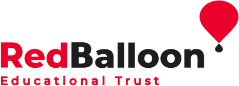Students with Red Balloon of the Air access their lessons and well-being support online, with face-to-face sessions added later when they are ready. Learning online can be a bit daunting at first, particularly for parents, so RBAir staff have compiled this list of safeguarding hints and tips.
There’s a number of helpful safeguarding tools to make monitoring and restricting internet access in the home easier:
Web filtering
Many broadband providers allow you to restrict what kind of websites can be viewed. For example, you can turn off sexual or violent content, or restrict social media like Facebook and Twitter. They will often let you specify individual computers, tablets and phones as children’s devices. That way you can set different rules for these than might be applied to other devices in the home.
Time restrictions
Some providers allow you to set different rules for different times of day. For example, you may be able to turn off the internet on children’s phones and laptops at a set time each day.
Broadband providers
Please check the links below for all the information on what parental controls are available from your provider and how to set them up. You can also phone them if you run into difficulties, but it’s often easier to see what’s happening by configuring online.
If your provider is not on this list, you could try checking their website, or giving them a call. Most will allow you to set your entire home broadband to “safe”, filtering out adult content, but not all will allow you to setup different rules for different devices or times of day.
You may wish to look at other tools, below, for more control if your provider can’t help!
Other tools
There are a variety of services and apps available to help you monitor and control your children’s internet use. Many of these are available at a basic level for free! These can let you set rules on what can and can’t be viewed, and time restrictions, as above, even if your broadband provider can’t do this for you. They may also give you even more options to restrict and find out how home computers, tablets and mobiles are used by children.
These in particular are worth looking at, and all have a useful, completely free option:
You can see more options, and reviews on these services via the links below:
Other resources:
- UK Safer Internet Centre– A place to report harmful content
- Educate Against Hate– For safeguarding from resilience to extremism, and promoting shared values
- The National Crime Agency’s Child Exploitation and Online Protection Command for advice on reporting online abuse